Neon Pricing
Start free, launch with predictable costs, and scale efficiently.
Neon pricing plans
- 0.5 GiB storage
- 24/7 for your main compute
- Community support
- Fixed capacity at 0.25 vCPU
- Instant Read Replicas
- IP Allow Rules
- Pay via marketplace
- 10 GiB storage included
- 300 compute hours included
- Standard support
- Autoscaling up to 4 CU
- Instant Read Replicas
- IP Allow Rules
- Pay via marketplace
Scale
From $69 /month
Get startedFull platform and support access, designed for scaling production workloads.
- 50 GiB storage included
- 750 compute hours included
- Priority support
- Autoscaling up to 8 CU
- Instant Read Replicas
- IP Allow Rules
- Storage discounts
- Higher resource limits
- Thousands of databases
- Enterprise support w/SLAs
- Audit logging
- SOC 2 compliance
Not sure which plan is right for you?
Explore the .
Neon billing fundamentals
An architecture with branch-based storage and compute that autoscales
Storage
Branch-based Postgres
Databases in Neon are brancheable (both schema and data). Think of code branches, but for your data.
Branches share storage
When you branch a database, the new branch won't add to your storage bill. Branches are ready instantly, no matter how large the dataset.
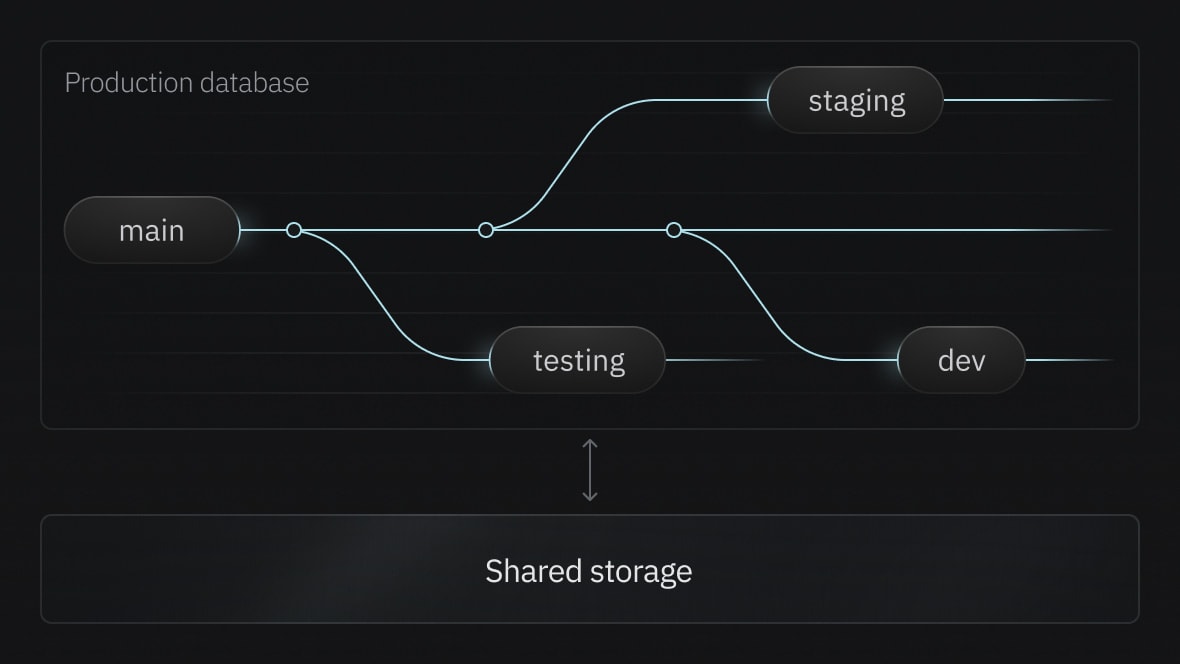
Compute
Serverless compute
Compute size is measured in CUs. Database branches autoscale from 0.25 to 8 CU based on load and down to zero when inactive.
Compute usage is measured in compute hours
Example: a 4 CU compute running for 20 hours uses 80 compute hours. All monthly plans include generous usage, with extra compute hours billed separately.
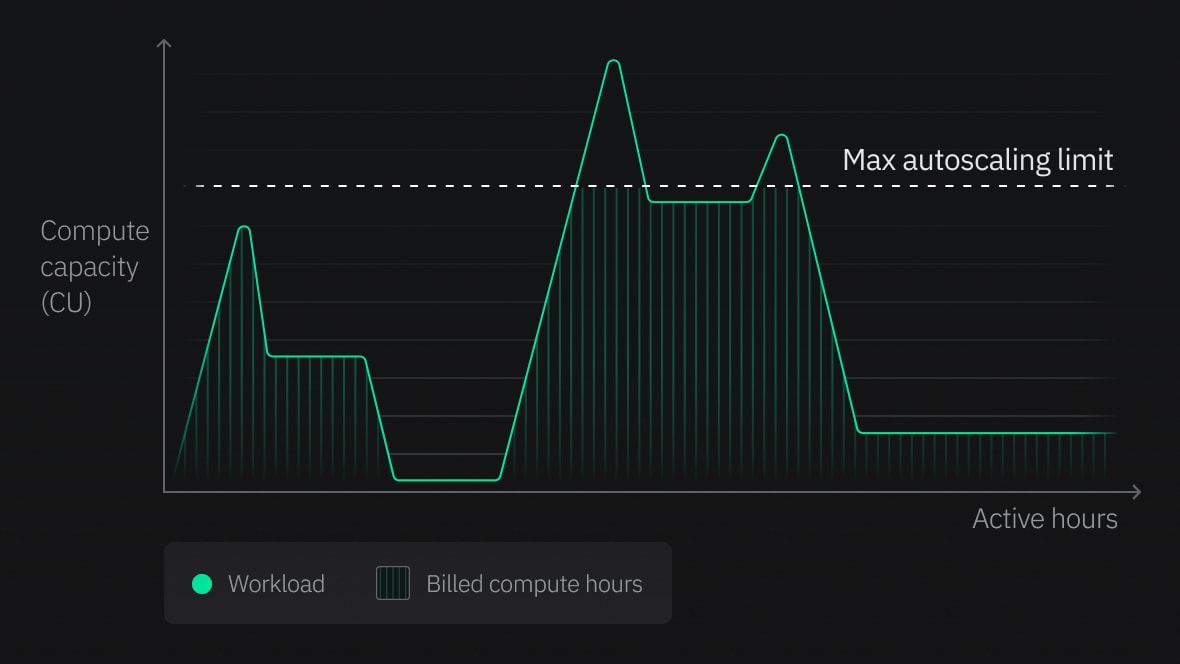
Detailed plan comparison
Find the plan that fits your needs.
Branching is as useful as we hoped it would be. Our testers can now play with features earlier, since we can now stage features, requiring different database migrations, in parallel.
Frequently Asked Questions
Compute hour is the metric for compute usage in Neon. The quick math: [compute hours] = [compute size] x [hours your compute runs]. Each pricing plan includes a certain number of compute hours; how quickly you consume these hours depends on the size of your compute and how long it runs. Once you exceed the allocated amount of compute hours, you'll be billed for overages in a given month.
In Neon, you are charged a monthly fee (corresponding to your pricing plan) plus any additional compute and/or storage usage over the limits included in your plan. For example, the Launch plan includes 300 compute-hours of compute usage; if you consume 320 compute-hours in a month, you will be billed additionally for 20 compute-hours.
Neon bills for the past month's usage at the beginning of each calendar month. For more information, see Manage billing.
You can get a good idea by estimating how many hours your databases run, and at which compute size. For example: imagine you’re running a 2 CPU, 8 GB RAM database for 2 hours a day (or 62 hours per month). This equals [2 CU * 62 hours] = 124 compute hours per month.
When enabling autoscaling, you will set a maximum autoscaling limit (e.g. 2 CU) that will act as a de-facto cost limit.
Neon implements a unique storage engine that enables database branching on copy-on-write, without duplicate storage. You can create instant database copies (database branches) without adding to the storage bill. Since Neon retains database history, the size of storage for a Neon project will be calculated as the size of your tables plus the WAL up to the configurable history retention period. Read more in our docs.
Yes, we display your usage consumption in the Neon admin console and we will also email you when you’re getting close.
Neon implements usage limits for branching in order to prevent potential abuse of the service which can negatively impact other users. For customers seeking higher limits please contact customer-success@neon.tech.
Still have questions?
Interested in learning more about our plans and pricing? Complete the form below to get in touch with our Sales team.
Talk to Sales